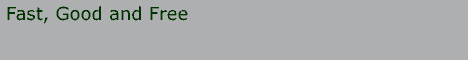
| 7.22 How is the "accesskey" attribute used? |
|
On the UP.Browser, if you implement menus with the <select>/<option> construct, the browser will automatically create keyboard accelerators for your menus. You can do the same with links if you use the "accesskey" attribute which has become standard in WAP 1.2. In the following example, keys 1 through 8 are the keyboard accelerator which allows direct jumps to each of the anchors. <p><a accesskey="1" href="http://">WAP Links</a></p> <p><a accesskey="2" href="http://">WAP Demos</a></p> ... <p><a accesskey="8" href="http://">E-Mail</a></p> |
| [ Main ] [ 07 - Making it look fancy ] |
|
© Copyright The Wireless FAQ. All Rights Reserved. Terms | Site Map |