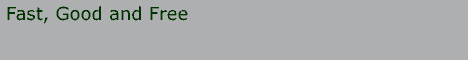
| 8.2 The WAP device emulator says text/html mime type is not supported, but my MIME setup is correct? |
|
When using server side scripting languages such as ASP, PHP or Perl to produce WML output, or when serving WML decks off an HTTP server, remember that the HTTP server is usually set up to display HTML by default, i.e. in MIME type text/html. If your HTTP server or server side script processor fails with an error message, the error message, will most likely be presented in HTML format, and the micro browser will fail to display it. A developer kit/emulator will usually have some way of letting you view the code that it received from the HTTP server. For instance, in the Nokia SDK, this function is called View Source. By viewing the source you will see exactly what the HTTP server sent you, and you should be able to view any HTML formatted error messages. You could also connect to the URL using a normal HTML based browser to view the error message. |
| [ Main ] [ 08 - Troubleshooting ] |
|
© Copyright The Wireless FAQ. All Rights Reserved. Terms | Site Map |